Description
Event Summary
| Event Name | Dosem – Live at SoHo Delhi |
|---|---|
| Performer | Dosem |
| Organizer | Team Innovation |
| Date | August 16, 2024 |
| Day | Friday |
| Time | 11:00 PM |
| Venue | Soho Club |
| Location | Delhi, India |
About
Experience an electrifying night with Dosem Live at SoHo Club, Delhi! Get ready to groove to the beats of this internationally acclaimed techno artist as he takes over the decks with his signature blend of deep, melodic, and energetic sounds. Join us for an unforgettable evening of pulsating rhythms, top-notch production, and an atmosphere that will keep you dancing all night long. Don`t miss out on this incredible live performance at one of Delhi`s premier nightlife destinations. Dosem, the Spanish electronic music producer and DJ, will be performing live at SoHo Delhi. Known for his melodic techno and deep house tracks, Dosem has been making waves in the electronic music scene with his innovative sound and energetic performances. SoHo Delhi is a popular venue known for hosting high-profile electronic music events, providing a great setting for Dosem’s performance. If you’re considering going, you might want to check the event’s date, ticket availability, and any specific entry requirements.
How to Book Tickets
- Visit BookMyShow:
- Go to the BookMyShow website (www.https://in.bookmyshow.com) or open the BookMyShow app on your mobile device.
- Search for the Event:
- In the search bar, type “Dosem Live at SoHo Delhi” and hit enter. You can also search by venue or date if needed.
- Select the Event:
- From the search results, click on the event listing for “Dosem – Live at SoHo Delhi.”
- Choose Date and Time:
- Confirm that the date and time match the event details (August 16, 2024, at 11:00 PM).
- Select Tickets:
- Choose the type of ticket you want (Female Entry Only, Male Entry Only, or Couple Entry Only) and select the number of tickets.
- Add to Cart:
- Click “Add to Cart” once you have selected your tickets.
- Proceed to Checkout:
- Go to your cart and click “Proceed to Checkout.”
- Log In or Sign Up:
- If you’re not already logged in, sign in to your BookMyShow account or create a new account if you don’t have one.
- Enter Payment Details:
- Choose your preferred payment method (credit/debit card, net banking, etc.) and enter your payment details.
- Confirm Booking:
- Review your booking details and click “Confirm” to complete the purchase.
- Receive Confirmation:
- After booking, you’ll receive a confirmation email or SMS with your ticket details.


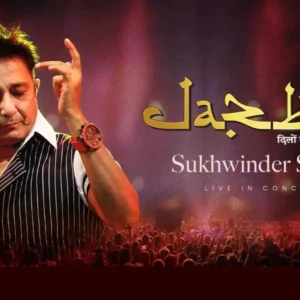



Reviews
There are no reviews yet.