Description
Event Summary
| Event Name | Suhaana Safar With Annu Kapoor |
|---|---|
| Performer | Annu Kapoor |
| Organizer | Suhaana Safar |
| Date | August 03, 2024 |
| Day | Saturday |
| Time | 7:00 PM |
| Venue | Shanmukhananda Hall |
| Location | Mumbai, Maharashtra |
About
Theism Events India presents ‘Suhaana Safar by Annu Kapoor Live’, a tribute to Mohd. Rafi on his centennial birth anniversary year. Celebrate the life and work of the maestro with the legendary Annu Kapoor on stage with the presence of Shri Shahid Rafi, Rafi Sahab’s son. Listen to the melodies presented by talented artists, including Ameya Date, Pritha Majumdar and Anubhav Suman. The massive tribute shall take place on the 3rd of August, 2024 at Shri Shanmukhananda Chandrasekarendra Saraswathi Auditorium, Sion, Mumbai. Celebrate the magic of Mohd. Rafi Sahab with the most musical minds of Mumbai. “Suhaana Safar With Annu Kapoor” is a popular radio show in India hosted by Annu Kapoor. The show focuses on classic Bollywood music and offers a nostalgic journey through the golden eras of Hindi cinema. Annu Kapoor, known for his deep voice and engaging storytelling, shares interesting anecdotes, trivia, and behind-the-scenes stories related to the songs and movies featured. The show often includes interactions with listeners and special segments that delve into the history of Bollywood music.
How to Book Tickets
- Visit the Website or App:
- Open the BookMyShow website or download the BookMyShow app from your device’s app store.
- Search for the Event:
- Use the search bar to type in the event name, e.g., “Suhaana Safar With Annu Kapoor”.
- Alternatively, you can browse events by selecting “Events” and then filtering by location, date, or category.
- Select the Event:
- Click on the event from the search results to view more details.
- Choose Date and Time:
- Verify the date and time of the event.
- Select Your Tickets:
- Choose the number of tickets you want.
- Select your preferred seats if applicable (for events where seat selection is available).
- Add to Cart:
- Click on “Book Now” or “Add to Cart”.
- Log In:
- If you’re not already logged in, you’ll need to sign in to your BookMyShow account or create a new one.
- Enter Details:
- Enter any required details, such as attendee information.
- Choose Payment Method:
- Select your preferred payment method (credit/debit card, net banking, e-wallets, etc.).
- Complete Payment:
- Enter payment details and confirm the transaction.
- Confirmation:
- Once the payment is processed, you will receive a confirmation email or SMS with your ticket details and booking reference.
- Download or Print Tickets:
- You can either download e-tickets or print them out if required for the event.
FAQ
1. How do I check the availability of tickets for an event?
- Answer: To check ticket availability, visit the BookMyShow website or app, search for the event you’re interested in, and select it from the search results. You’ll see the available dates, times, and ticket options. Choose your preferred slot to view seat availability and book tickets.
2. Can I cancel or modify my ticket booking?
- Answer: Ticket cancellation and modification policies vary depending on the event and the organizer. To cancel or modify your booking, go to the “My Tickets” section in your BookMyShow account, select the booking you wish to change, and follow the instructions. Note that cancellation or modification might incur fees and must be done within the stipulated time frame.
3. What payment methods are accepted on BookMyShow?
- Answer: BookMyShow accepts various payment methods including credit/debit cards, net banking, digital wallets (such as Paytm, PhonePe), and UPI. Ensure your payment method is valid and has sufficient funds before completing your transaction.
4. How can I use my discount or promotional code?
- Answer: To use a discount or promotional code, enter the code in the “Promo Code” field during the checkout process. Click “Apply” to see the discount reflected in your total amount before proceeding to payment.
5. What should I do if I haven’t received my ticket confirmation?
- Answer: If you haven’t received your ticket confirmation, check your spam or junk email folder. Ensure that you entered the correct email address during booking. If you still can’t find it, log in to your BookMyShow account, go to the “My Tickets” section, and verify your booking details. For further assistance, contact BookMyShow customer support.


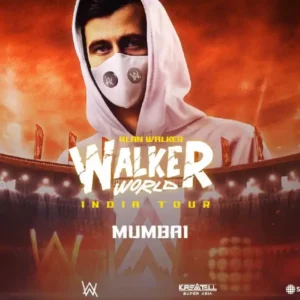

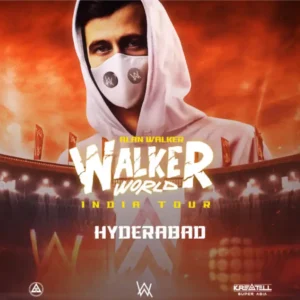
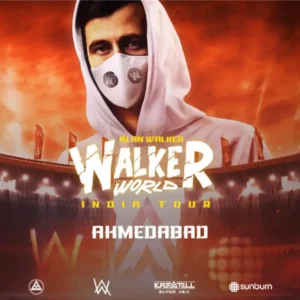
Reviews
There are no reviews yet.