Description
Event Summary
| Event Name | Ramiro Lopez – Live at SoHo Delhi |
|---|---|
| Performer | Ramiro Lopez |
| Organizer | Almost Human |
| Date | July 26, 2024 |
| Day | Friday |
| Time | 11:00 PM |
| Venue | Soho Club |
| Location | Delhi |
About
Experience an electrifying night at SoHo Club, Delhi, with Ramiro Lopez bringing his dynamic techno beats to the stage. Joining him is the innovative Almost Human, promising a night of immersive and pulsating electronic music. Don`t miss this unique fusion of talent and energy, set in one of Delhi`s premier nightlife destinations. Get ready to dance the night away on 26th July, as these incredible artists deliver an unforgettable performance. Ramiro Lopez’s live performance at SoHo Delhi is known for its vibrant energy and captivating set. As a DJ and producer, Ramiro Lopez specializes in techno and electronic music, blending driving beats with intricate melodies. His sets often feature a mix of his own tracks and curated selections that create an immersive experience for the audience. SoHo Delhi, a popular venue for electronic music events, provides an intimate yet lively atmosphere that complements his style. The combination of Lopez’s dynamic performance and the venue’s ambiance typically results in an unforgettable night of music.
How to Book Tickets
- Visit the Website or App:
- Go to BookMyShow on your browser or open the BookMyShow app on your mobile device.
- Search for the Event:
- Use the search bar to enter the event name, “Ramiro Lopez – Live at SoHo Delhi.”
- Select the Event:
- Choose the event from the search results. This will take you to the event’s details page.
- Choose Your Tickets:
- Click on “Book Tickets” or “Buy Tickets” to proceed.
- Select the ticket category (if applicable) and the number of tickets you want to purchase.
- Select Seats:
- Choose your preferred seats from the seating chart (if applicable).
- Add to Cart:
- Review your selection and add the tickets to your cart.
- Proceed to Checkout:
- Click on “Proceed to Checkout.”
- Login or Register:
- If you’re not already logged in, you’ll need to sign in or create a new account.
- Enter Payment Details:
- Choose your payment method (credit/debit card, net banking, etc.) and enter your payment details.
- Confirm and Pay:
- Review your booking details and click “Pay” to complete the transaction.
- Receive Confirmation:
- Once payment is successful, you’ll receive a confirmation email and/or SMS with your ticket details.


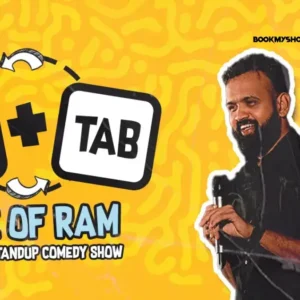
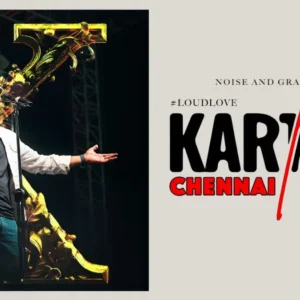


Reviews
There are no reviews yet.